Recent Articles
How to Recover Deleted Partitions?
If the partition is deleted, your vital and important data stored on those partitions may become inaccessible which may create many hardships to the persons who are depending on those data. Is there a way to recover deleted partition or recover data in the deleted partition?
The answer is Yes. If you accidentally deleted a partition, partition recovery software EASEUS Partition Recovery can recover deleted or lost partitions. If a partition is deleted, the program will analyze the disk and recover the deleted partitions.
Features of EASEUS Partition Recovery Software
- Free for both home and commercial users.
- Use it with ease: a wizard interface walks you through all the partition recovery process.
- Recover deleted or lost partition quickly and easily.
- Offer several optional scan areas helps locate the lost partition quickly.
- Support FAT, NTFS, Ext2/Ext3 file system.
- Support IDE / ATA / SATA / SCSI drives.
- Support Windows 2000, XP, 2003, Vista, 2008, 7.
How to recover deleted partitions with EASEUS Partition Recovery?
EASEUS Partition Recovery is a free partition recovery software to recover deleted or lost partitions.
2. After -installing Run EASEUS Partition Recovery, and then you will see the following window. Click "Next" to continue.

3. Please choose a disk where you want to recover lost partitions and click "Next" to continue.
4. Choose a specified area to search for the lost partitions and click "Next" to continue.
5. Please choose a search method to start partition recovery. (There are two search methods: Fast and Complete.)
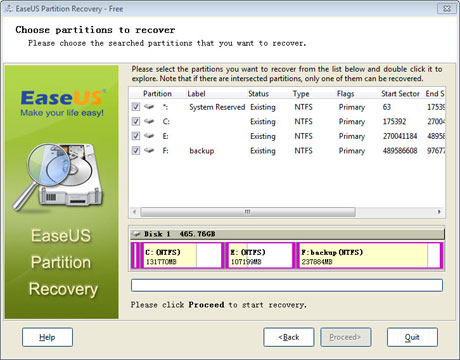
7. After the search is completed, choose the deleted or lost partitions to recover.
8. Click "Proceed" to execute the operations.
4 comments for this post
Leave a reply
Subscribe to:
Post Comments (Atom)
TechByte4U on Facebook
Popular Posts
Free winrar, Full version Winrar, Winrar Serial key I guess everyone know what is Winrar, and what it works. So without going into t...
Hey Friends, In my last post i have told you about the browser's fact of storing passwords after prompting 'Do you want t...
How to inverse colors on a Picture. " Stare at the image then close your eyes, you will see Jesus." When first time I sa...
Hello Friends, From today i m starting a new section here on my site, which will help you to learn about virus programming and also yo...
In response to query asked by Ameer Hasan Malik Did you forget your windows login password? or want to access Admin account in schoo...
free idm, serial key Internet Download Manager(also known as Idman) is an excellent internet download accelerator that will care of...
Google Chrome was one of the first browsers to have multiple processes, which creates a separate process for each tab. That means ...
Hack Google plus I hope till now all of you know what is google plus, so i am not going to write more about Google plus here. If yo...
Google Chrome was one of the first browsers to have multiple processes . If you are a frequent Google Chrome user, then you probabel...
In response to query asked by SUNNI BALA SANKAM Windows 7 has implemented addition secur i ty mechanism to prevent accidental or...













.jpg)

Tripurari Yadav
November 24, 2011 at 10:36 AM
Hi Surabhi jee
Please tell me about how to download full version of data recovery software or suggest which one is best.by mistake i have loss my hdd data .
Please help me.
my mail id is tripurari.ic@indiatimes.com
Regards
Tripurar Yadav
India
Unknown
February 14, 2012 at 2:23 AM
Hi
Am Rajaram!
I used to read all articles in tis blog & its Gr8!
pls tell me how to create partitions in my HDD?
I tried in OS installation also & in Device Management also but it failed.
Thanks in Advance
Surbhi Verma
February 16, 2012 at 4:56 AM
@Rajaram, thank you so much for appreciation :)
Can you please tell me in detail, what problem you are facing when u try through OS installation?
chetnya
June 8, 2012 at 1:50 PM
helpful...but can not open all format files..